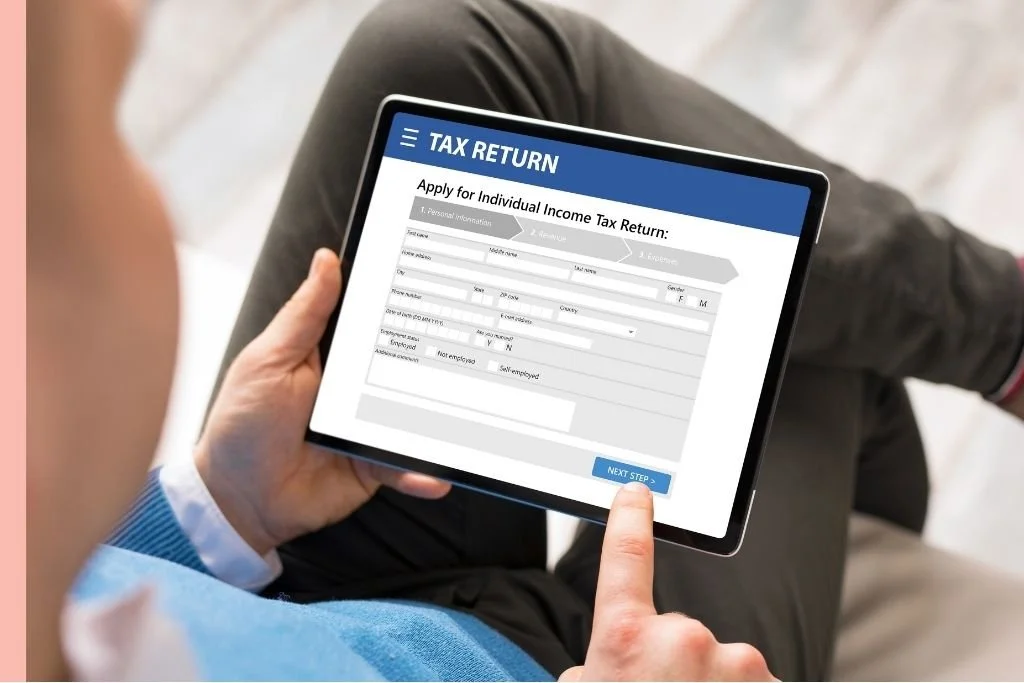Important Update: Federal Tax Payments Must Be Made Online
President Trump signed an executive order to modernize the U.S. payment system and improve security. A key change: the federal government will no longer issue or accept paper checks.
Starting September 30, 2025, all payments to the federal government including taxes, fines, fees, and loans must be made electronically.
While the rule officially starts on September 30, RBA strongly recommends that you make your September 15th estimated tax payment online to avoid potential delays and processing issues.
Step-by-Step Instructions
We’ve included simple instructions to guide you through submitting your federal and Georgia estimated tax payments online.
How to Make Your Federal Estimated Tax Payment (IRS Direct Pay)
Go to the IRS Direct Pay site. Link here
Click “Make a Payment.”
Under “Reason for Payment,” choose “Estimated Tax.”
Under “Apply Payment To,” select “Income Tax - 1040ES.”
Under “Tax Period for Payment,” choose “2025.”
Click “Continue” and confirm your choices.
Enter your identifying information (you’ll need details from a prior tax return).
Follow the on-screen prompts to complete your payment.
Print or save the confirmation page for your records.
Please follow these instructions to make payments for your Federal individual return through your online account on the IRS website :
Click “Payments”
Click “Payment Options”
Click “Make a payment”
Select payment method
Select payment type “Estimated Tax”
Enter Payment amount
Enter Payment date
Click “Next”
Enter payment information
Comfirm email address
Click “Next”
Review information is correct
Click “submit”
Print page for your records
If you do not have an individual online services account with the IRS, then you can set one up. Please follow these instructions:
Go to IRS Online Account
Click “Create new account”
How to Make Your Georgia Estimated Tax Payment (GA Tax Center)
Go to the Georgia Tax Center.
Under “Tasks,” click “Make a Quick Payment.”
Select “Individual” for Customer Type.
Choose Social Security # or ITIN for ID Type.
Enter your ID information and click “Next.”
Complete the Payor Information and Payment Information sections.
Review your details and click “Submit.”
Print or write down your confirmation number for your records.
Note: Georgia is still accepting paper check payments for now, but RBA recommends making payments online for faster processing and better security.
Q1. Why is this change happening?
The executive order sign\\ed on March 25, 2025, aims to modernize payment systems, improve security, and reduce processing delays by eliminating paper checks.
Q2. When does this rule take effect?
Starting September 30, 2025, the federal government will no longer accept paper checks for taxes, fees, fines, and loans.
Q3. How does this affect my September 15th and September 30th payments?
September 15th Payment → While paper checks are still accepted before September 30, RBA strongly recommends making this payment online to avoid any last-minute issues.
September 30th Payment → Paper checks will no longer be accepted. You must submit your payment electronically.
Q4. What happens if I mail a check after September 30?
Any paper checks sent to the IRS after September 30, 2025, will likely be rejected or delayed, which could lead to penalties or interest.
Q5. Can I still mail my Georgia state tax payments?
Yes, for now, Georgia still accepts paper checks. However, we highly recommend paying online for quicker confirmation and fewer potential issues.
Q6. What if I don’t have an IRS online account?
You can still make payments using IRS Direct Pay without an account, or you can set one up online for faster access to your tax records and payment history. Instructions are included above.
Q7. Who can I contact if I need help?
If you have any questions or need assistance, the RBA team is here to help. Simply reply to this email or give us a call, and we’ll walk you through the process.